


Important point: Since we already have AG1 running with different SQL instances on port 5022, we need to choose different port here to avoid conflict.

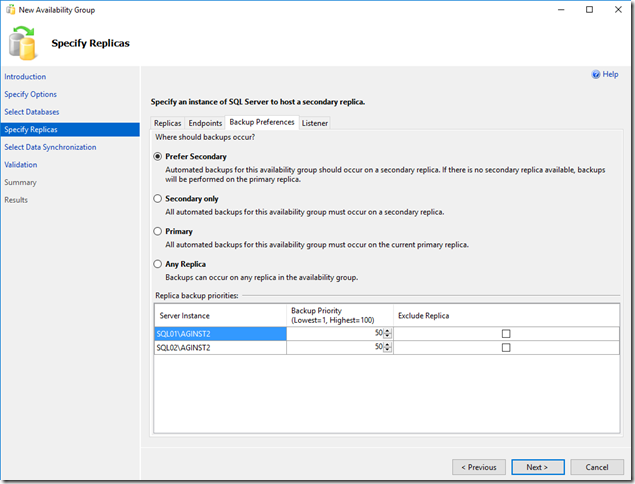





Make sure SQL01\AGINST2 and SQL02\AGINST2 only listen on specific IP, instead of “LISTEN ALL”, that will block AG Listener binding to same port.

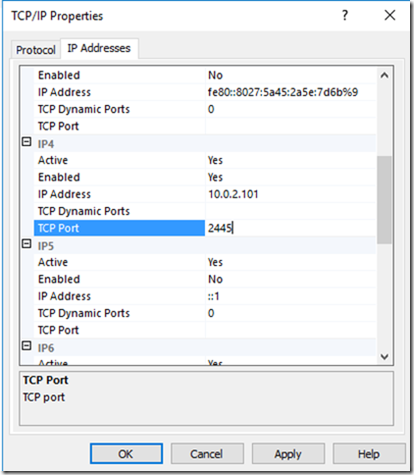

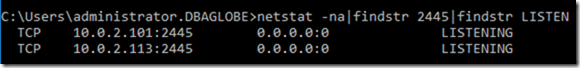
Otherwise connection to AG Listener won’t be successfully.
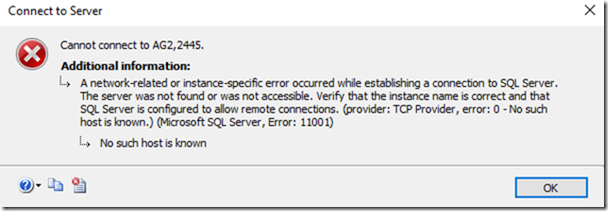

No comments:
Post a Comment