-
Preparation work (domain account dbaglobe\sqlsvcs, as well as shared folder permission)
grant read/write permission on \\winad\clustershare\sql to dbaglobe\sqlsvcs
- Install SQL FCI cluster 1st Node (hostname: SQL01)

Click “New failover clustering installation”
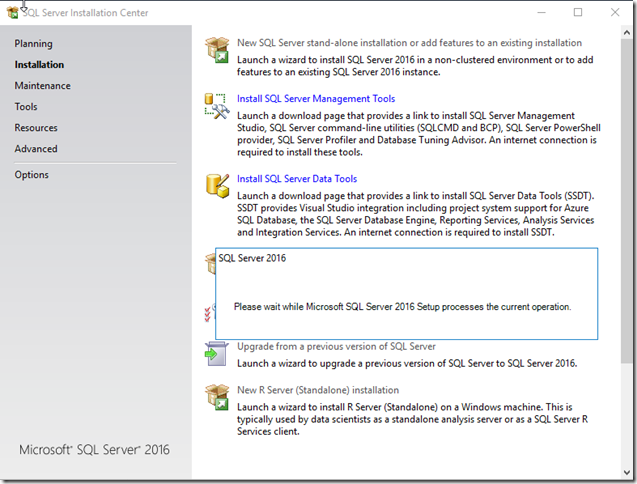
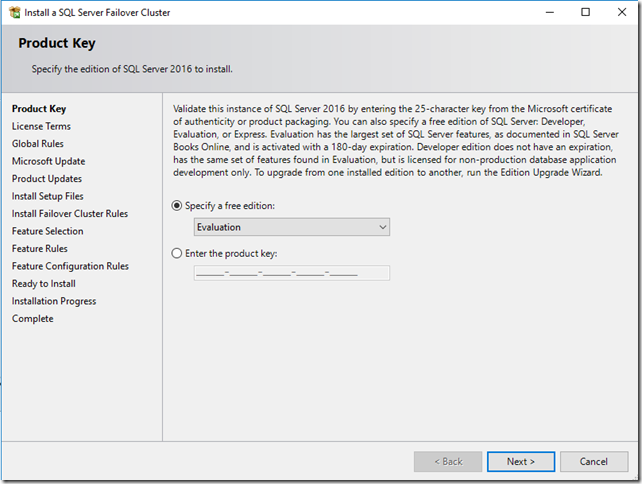
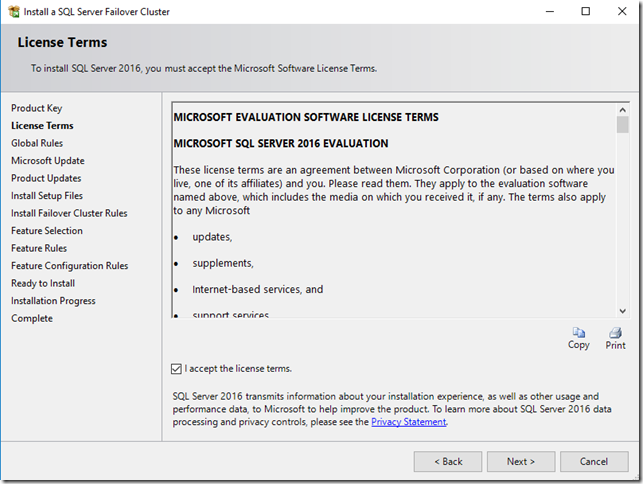



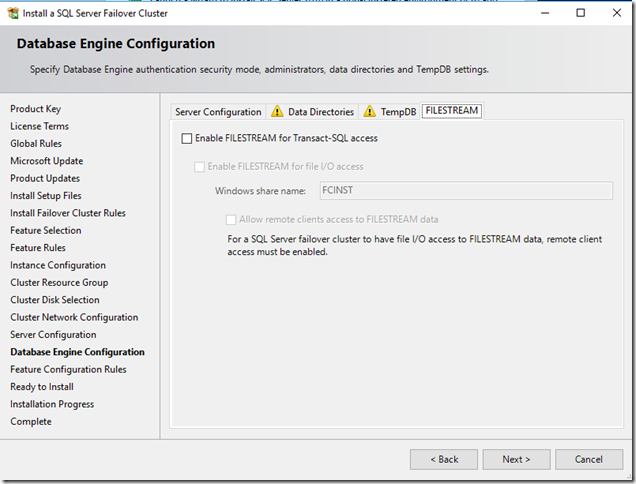

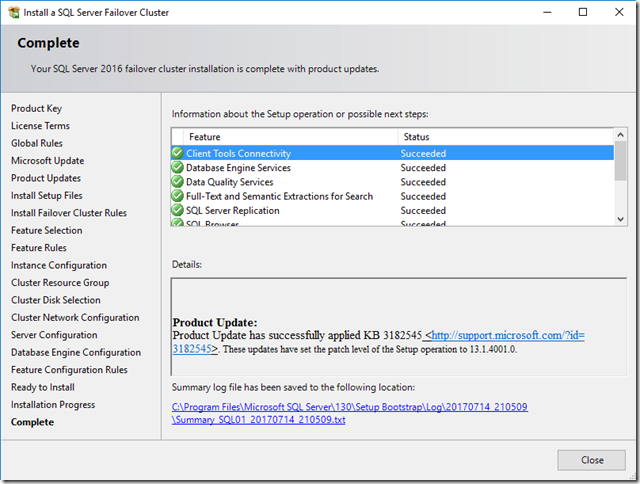
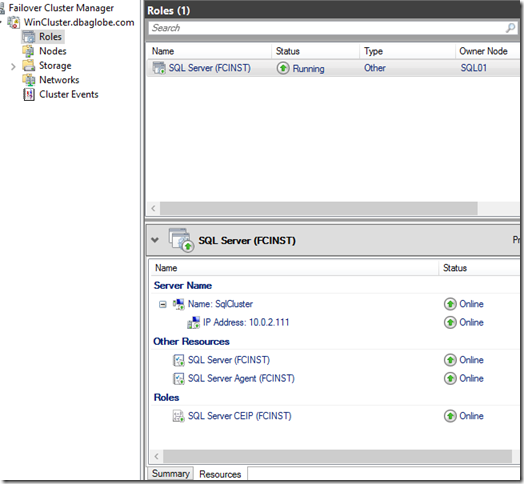
- Preform “Add node to a SQL Server Failover cluster” action

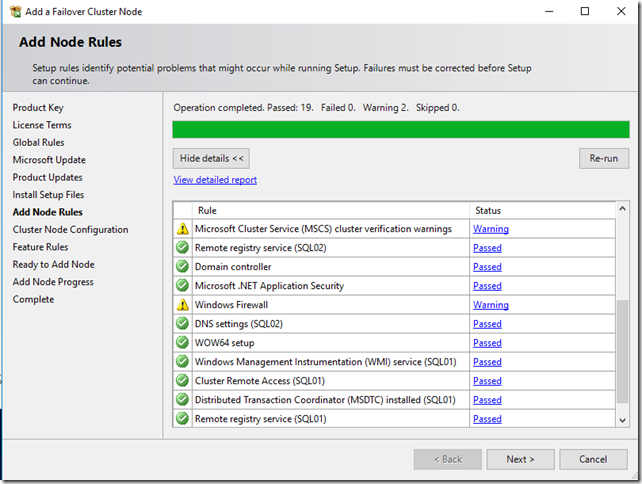


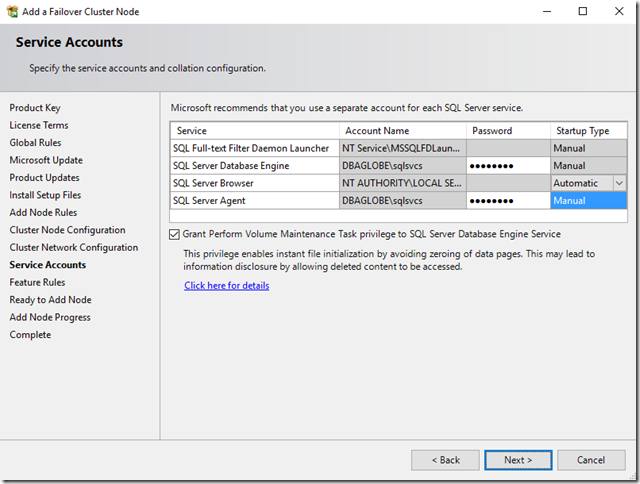

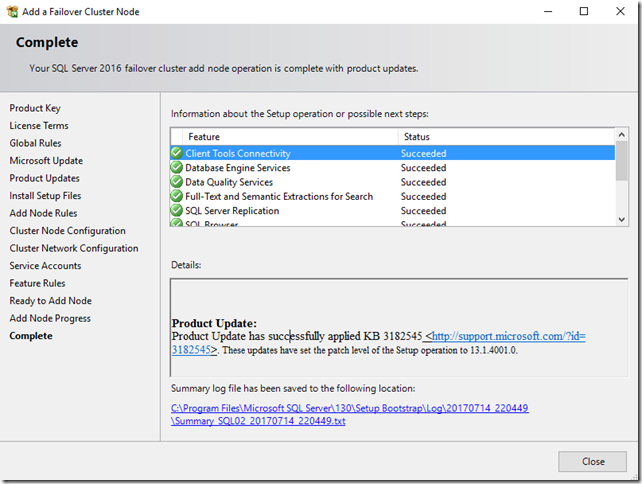

- Post Action: change the port from default dynamic port to non-default port 2443
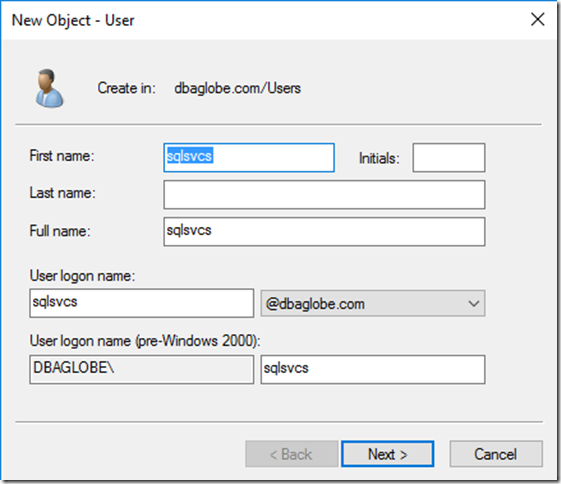


No comments:
Post a Comment