Step-by-step instructions:
Install the Microsoft Baseline Configuration Analyzer v2 (BCA) – This will install to C:\Program Files\Microsoft Baseline Configuration Analyzer 2\. (http://www.microsoft.com/en-sg/download/details.aspx?id=16475)
Install the Microsoft SQL Server 2012 Best Practices Analyzer (SQL BPA)– This will install to C:\Windows\System32\BestPractices\v1.0\Models\SQL2012BPA\. (http://www.microsoft.com/en-sg/download/details.aspx?id=29302)
Navigate to the directory C:\Windows\System32\BestPractices\v1.0\Models and right-click the SQL2012BPA folder and make a copy.
Navigate to C:\ProgramData\Microsoft\Microsoft Baseline Configuration Analyzer 2\Models\ and paste the SQL2012BPA folder in this new location.
Start the BCA with Run As Administrator and you will now see the SQL Server 2012 BPA listed in the “Select a product” dropdown.



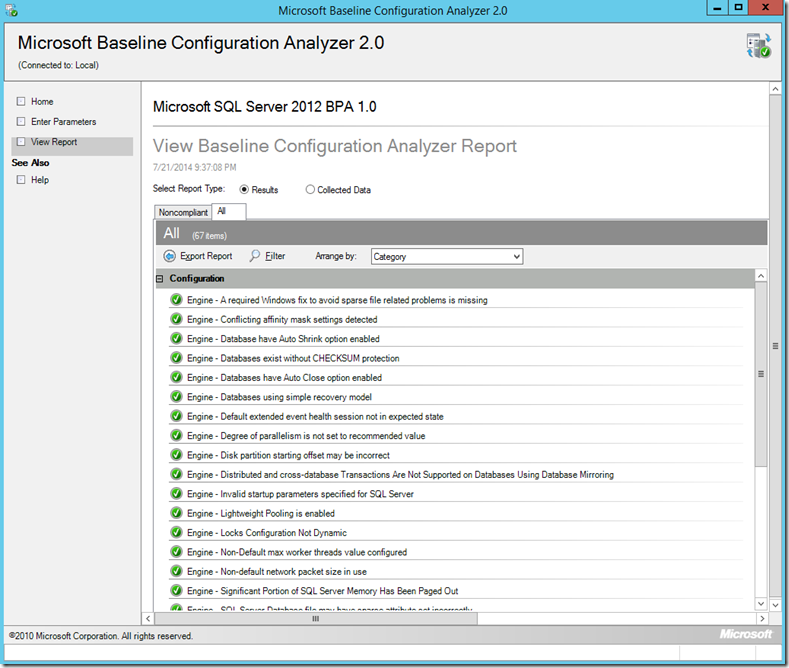
No comments:
Post a Comment