SQL> alter diskgroup data add volume acfsvol1 size 1G;
alter diskgroup data add volume acfsvol1 size 1G
*
ERROR at line 1:
ORA-15032: not all alterations performed
ORA-15477: cannot communicate with the volume driver
[root@vmxdb01 ~]# cd /u01/app/11.2.0/grid/bin/
[root@vmxdb01 bin]# ./acfsroot install
ACFS-9300: ADVM/ACFS distribution files found.
ACFS-9312: Existing ADVM/ACFS installation detected.
ACFS-9314: Removing previous ADVM/ACFS installation.
ACFS-9315: Previous ADVM/ACFS components successfully removed.
ACFS-9307: Installing requested ADVM/ACFS software.
ACFS-9308: Loading installed ADVM/ACFS drivers.
ACFS-9321: Creating udev for ADVM/ACFS.
ACFS-9323: Creating module dependencies - this may take some time.
ACFS-9154: Loading 'oracleoks.ko' driver.
ACFS-9154: Loading 'oracleadvm.ko' driver.
ACFS-9154: Loading 'oracleacfs.ko' driver.
ACFS-9327: Verifying ADVM/ACFS devices.
ACFS-9156: Detecting control device '/dev/asm/.asm_ctl_spec'.
ACFS-9156: Detecting control device '/dev/ofsctl'.
ACFS-9309: ADVM/ACFS installation correctness verified.
[root@vmxdb01 bin]# acfsload start <— run this in the /etc/rc.local to enable mount during the bootup
ACFS-9391: Checking for existing ADVM/ACFS installation.
ACFS-9392: Validating ADVM/ACFS installation files for operating system.
ACFS-9393: Verifying ASM Administrator setup.
ACFS-9308: Loading installed ADVM/ACFS drivers.
ACFS-9327: Verifying ADVM/ACFS devices.
ACFS-9156: Detecting control device '/dev/asm/.asm_ctl_spec'.
ACFS-9156: Detecting control device '/dev/ofsctl'.
ACFS-9322: completed
[root@vmxdb01 bin]# lsmod | grep oracle
oracleacfs 1976568 0
oracleadvm 243152 0
oracleoks 426742 2 oracleacfs,oracleadvm
oracleasm 53865 1
[root@vmxdb01 ~]# mkdir /acfs
[oracle@vmxdb01 stage]$ sqlplus / as sysasm
SQL*Plus: Release 11.2.0.4.0 Production on Mon Jun 30 22:07:21 2014
Copyright (c) 1982, 2013, Oracle. All rights reserved.
Connected to:
Oracle Database 11g Enterprise Edition Release 11.2.0.4.0 - 64bit Production
With the Automatic Storage Management option
SQL> alter diskgroup data add volume acfsvol1 size 1G;
Diskgroup altered.
[oracle@vmxdb01 stage]$ /sbin/mkfs -t acfs -b 4k /dev/asm/acfsvol1-436
mkfs.acfs: version = 11.2.0.4.0
mkfs.acfs: on-disk version = 39.0
mkfs.acfs: volume = /dev/asm/acfsvol1-436
mkfs.acfs: volume size = 1073741824
mkfs.acfs: Format complete.
[oracle@vmxdb01 stage]$ /sbin/acfsutil registry -f -a /dev/asm/acfsvol1-436 /acfs
acfsutil registry: mount point /acfs successfully added to Oracle Registry
[root@vmxdb01 ~]# /bin/mount -t acfs /dev/asm/acfsvol1-436 /acfs
[root@vmxdb01 ~]# chown oracle:dba /acfs
[root@vmxdb01 ~]# df -h /acfs
Filesystem Size Used Avail Use% Mounted on
/dev/asm/acfsvol1-436
1.0G 41M 984M 4% /acfs
Mount All: (either command)
[root@vmxdb01 ~]# /bin/mount -t acfs -o all none none
[root@vmxdb01 ~]# /sbin/mount.acfs -o all
Umount All:
[root@vmxdb01 ~]# /bin/umount -t acfs -a
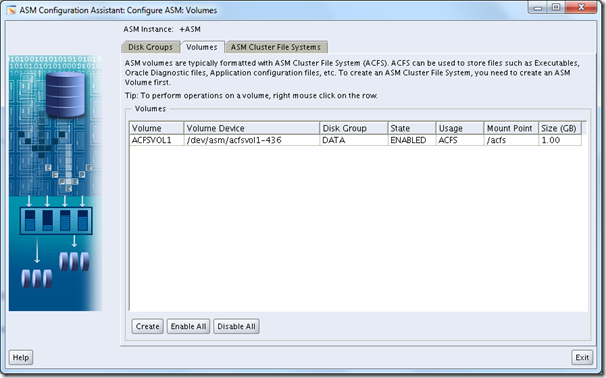

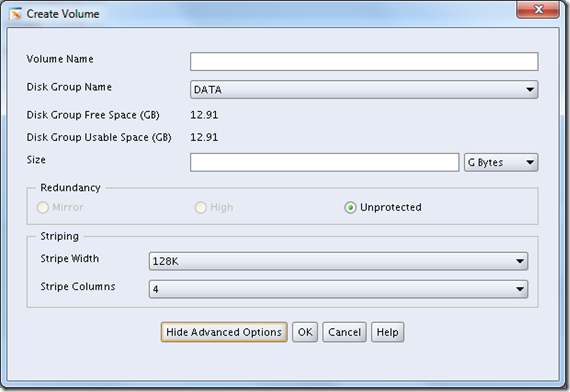

No comments:
Post a Comment