Create Database:

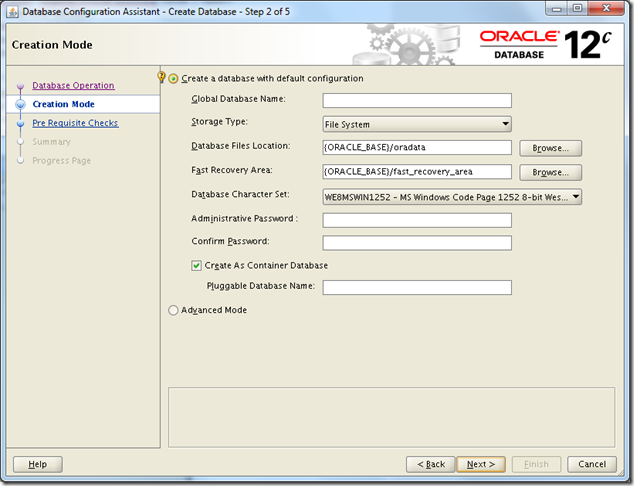

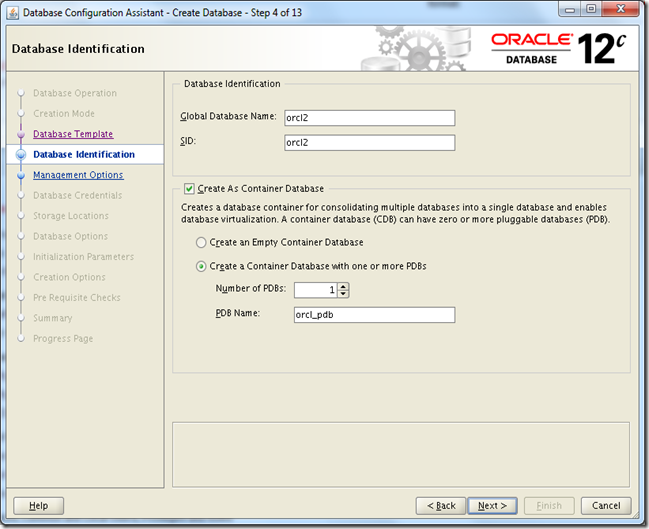


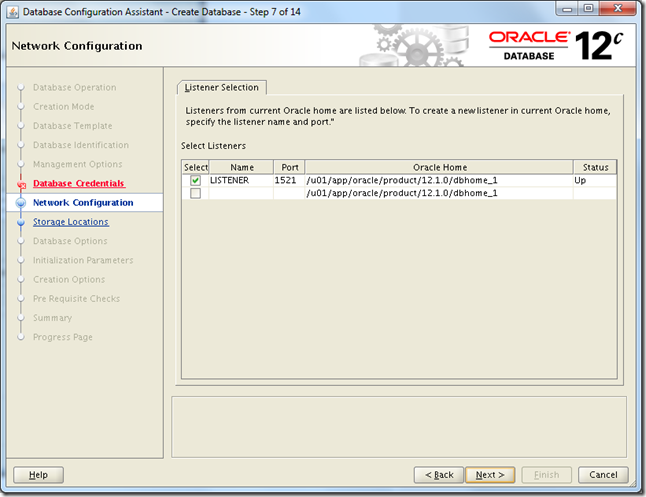


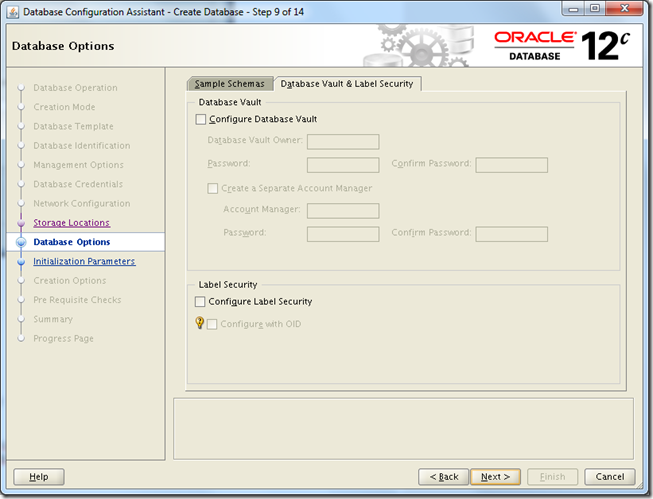

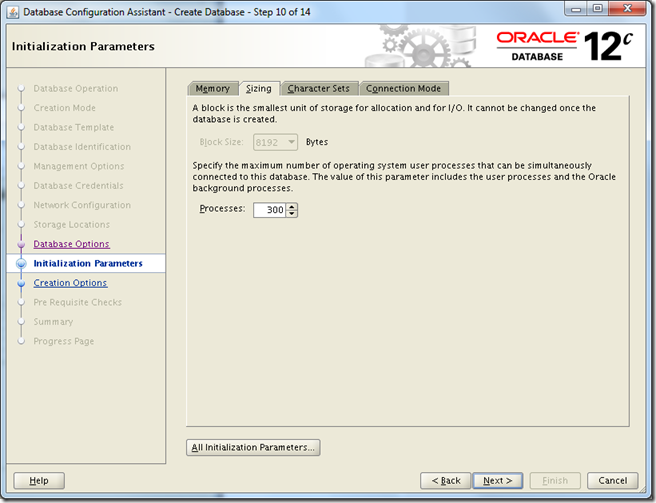
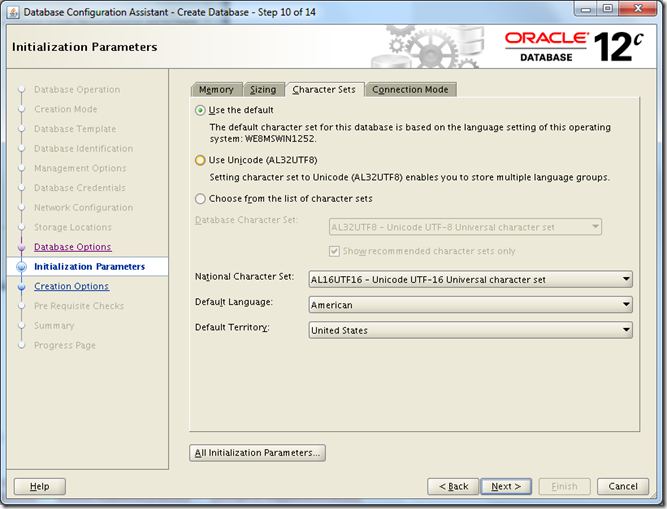



oracle@solaris:~$ dbca -help
dbca [-silent | -progressOnly] {<command> <options> } | { [<command> [options] ] -responseFile <response file > } [-continueOnNonFatalErrors <true | false>]
<command> : -createDatabase | -configureDatabase | -createTemplateFromDB | -createCloneTemplate | -generateScripts | -deleteDatabase | -createPluggableDatabase | -unplugDatabase | -deletePluggableDatabase | -configurePluggableDatabase
Enter "dbca -<command> -help" for more option
oracle@solaris:~$ dbca -createDatabase -help
Create a database by specifying the following parameters:
-createDatabase
-templateName <name of an existing template in default location or the complete template path>
[-cloneTemplate]
-gdbName <global database name>
[-ignorePreReqs] <ignore prerequisite checks for current operation>
[-sid <database system identifier>]
[-createAsContainerDatabase <true|false>
[-numberOfPDBs <Number of Pluggable databases to be created, default is 0>]
[-pdbName <New Pluggable Database Name>]
[-sysPassword <SYS user password>]
[-systemPassword <SYSTEM user password>]
[-emConfiguration <DBEXPRESS|CENTRAL|BOTH|NONE>]
-dbsnmpPassword <DBSNMP user password>
[-omsHost <EM management server host name>
-omsPort <EM management server port number>
-emUser <EM Admin username to add or modify targets>
-emPassword <EM Admin user password>]]
[-dvConfiguration <true | false Specify "true" to configure and enable Database Vault
-dvUserName <Specify Database Vault Owner user name>
-dvUserPassword <Specify Database Vault Owner password>
-dvAccountManagerName <Specify separate Database Vault Account Manager >
-dvAccountManagerPassword <Specify Database Vault Account Manager password>]
[-olsConfiguration <true | false Specify "true" to configure and enable Oracle Label Security >
[-datafileDestination <destination directory for all database files> |
-datafileNames <a text file containing database objects such as controlfiles, tablespaces, redo log files and spfile to their corresponding raw device file names mappings in name=value format.>]
[-redoLogFileSize <size of each redo log file in megabytes>]
[-recoveryAreaDestination <destination directory for all recovery files>]
[-datafileJarLocation <location of the data file jar, used only for clone database creation>]
[-storageType < FS | ASM >
[-asmsnmpPassword <ASMSNMP password for ASM monitoring>]
-diskGroupName <database area disk group name>
-recoveryGroupName <recovery area disk group name>
[-characterSet <character set for the database>]
[-nationalCharacterSet <national character set for the database>]
[-registerWithDirService <true | false>
-dirServiceUserName <user name for directory service>
-dirServicePassword <password for directory service >
-walletPassword <password for database wallet >]
[-listeners <list of listeners to configure the database with>]
[-variablesFile <file name for the variable-value pair for variables in the template>]]
[-variables <comma separated list of name=value pairs>]
[-initParams <comma separated list of name=value pairs>]
[-sampleSchema <true | false> ]
[-memoryPercentage <percentage of physical memory for Oracle>]
[-automaticMemoryManagement ]
[-totalMemory <memory allocated for Oracle in MB>]
[-databaseType <MULTIPURPOSE|DATA_WAREHOUSING|OLTP>]]
oracle@solaris:~$ dbca -configureDatabase -help
Configure a database by specifying the following parameters:
-configureDatabase
-sourceDB <Database unique name for RAC Database and SID for Single Instance Database>
[-sysDBAUserName <user name with SYSDBA privileges>
-sysDBAPassword <password for sysDBAUserName user name>]
[-registerWithDirService|-unregisterWithDirService|-regenerateDBPassword <true | false>
-dirServiceUserName <user name for directory service>
-dirServicePassword <password for directory service >
-walletPassword <password for database wallet >]
[-addDBOption <Specify any of the following DB Options as a comma separated list: JSERVER | ORACLE_TEXT | IMEDIA | CWMLITE | SPATIAL | OMS | APEX | DV>]
[-dvConfiguration <true | false Specify "true" to configure and enable Database Vault
-dvUserName <Specify Database Vault Owner user name>
-dvUserPassword <Specify Database Vault Owner password>
-dvAccountManagerName <Specify separate Database Vault Account Manager >
-dvAccountManagerPassword <Specify Database Vault Account Manager password>]

No comments:
Post a Comment